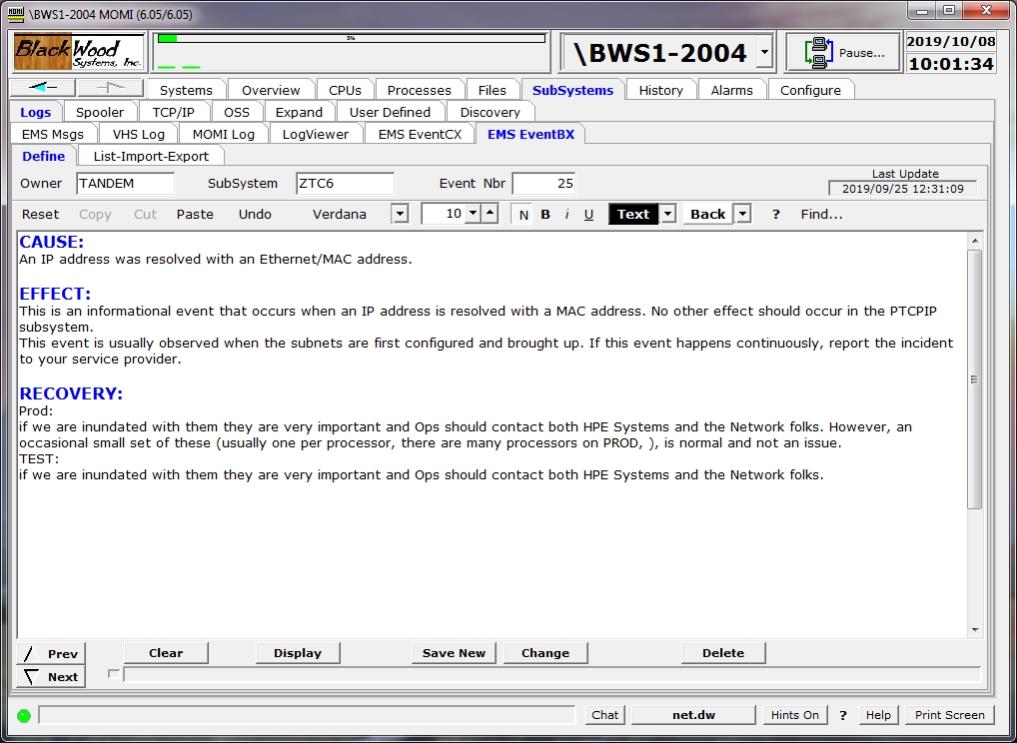
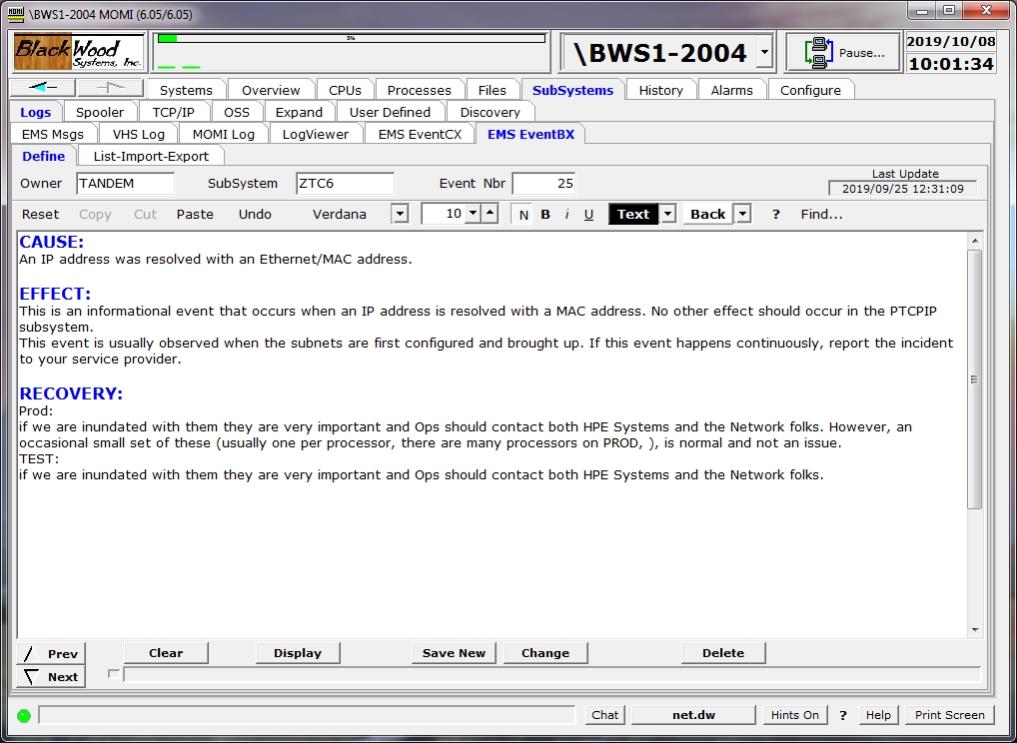
The EMS EventBX / Define screen provides for the creation and maintenance of user supplied information associated with an EMS message. The information is keyed by an EMS SSID (also known as the Owner.Subsystem) and event number.
Information entered here is available on the EMS Msgs detail pop-up and could be considered a super-set of the EventCX file functionality.
EMS records by themselves may not contain enough information for an operator or system administrator to determine an action. This screen provides a method for storing additional details and/or actions associated with an EMS message. The main entry field is free form, virtually unlimited in size and available to all users connected to the same system.
To create records, enter the EMS Owner, SubSystem and Event Nbr, desired text, and press Save New. Existing entries may be displayed, altered or deleted. Note that the first three fields entered compose the primary key for the record.
The tool bar across of the text entry area is used to format text such as selecting different fonts or choosing bold, underline and italic to selected text. Information may also be copied and pasted from external sources.