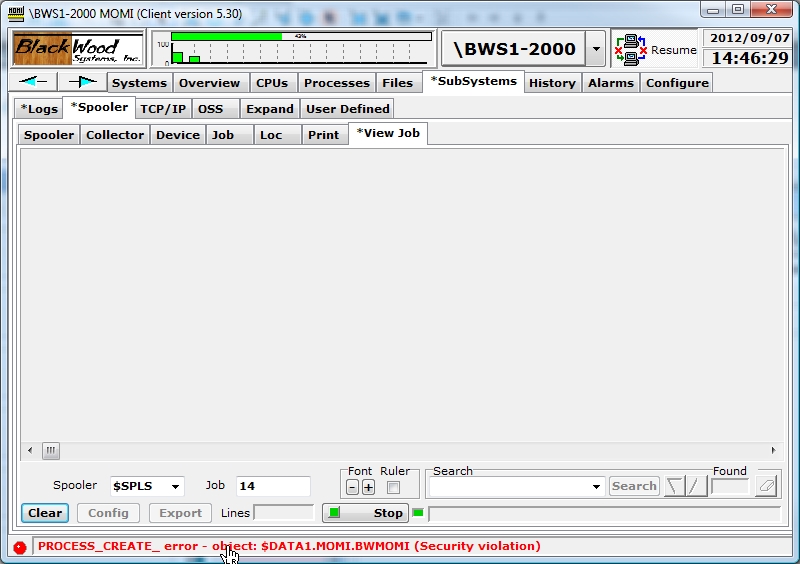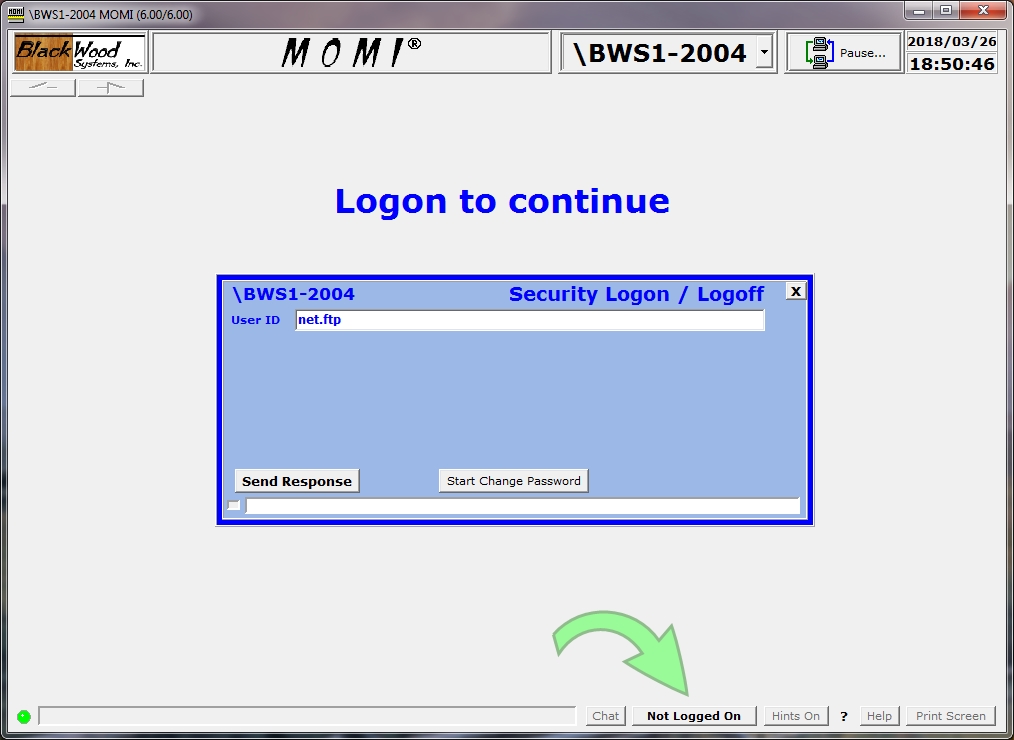
Many operations within MOMI, such as viewing of performance information, listing volumes, files and Spooler collector status are considered non-sensitive commands and are executed in the context of the User ID that started $MOMI. Commands that perform an action, such as purging a file, viewing the contents of a file or viewing the contents of a Spooler job, are considered sensitive and must be executed under the context of a User ID and Password entered at the Client.
The Security Logon / Logoff pop-up provides a means to logon to the NonStop System. Press the button at the bottom of the screen (as shown by an arrow below) initially labeled Not Logged On to display the Security Logon / Logoff pop-up. The button alternately shows the name of user currently logged on. The process of logon on is conducted in the form of a dialog or a sequence of prompts, where requested data is entered, press Send Response, enter data, press Send Response and so on. The first prompt is for a User ID which may be a Guardian group.user or Safeguard alias as determined by the NonStop System security administrator. After entering the appropriate User ID press Send Response.
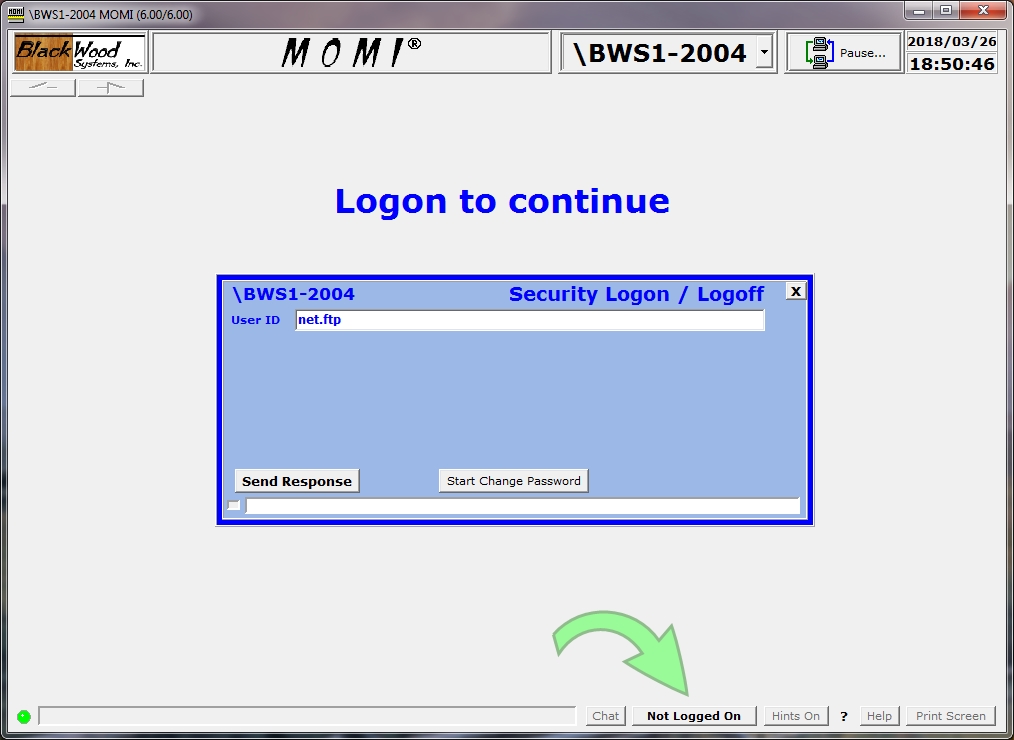
The screen will them request a Password or other information as directed by the prompt. Enter the requested information and press Send Response. This process may repeat a number of times as controlled by the security subsystem.
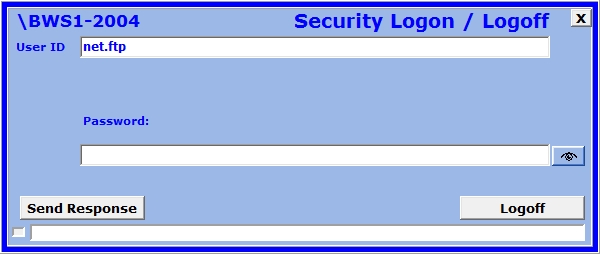
Once a logon is successful and considered complete, the OK Close button is displayed along with any informational text provided by the security subsystem. Push OK - Close to hide the pop-up.

A logon may not be successful if a password change is required. Follow the prompts and enter the requested information and push Send Response. Below, the logon is not successful until an expired password is replaced with a new one.
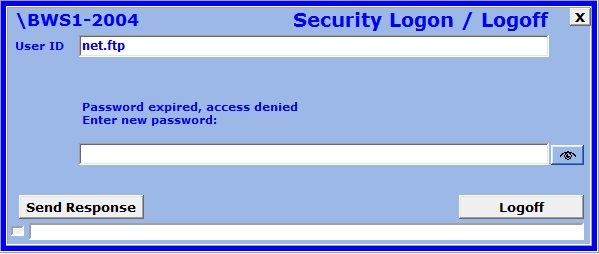
Passwords and other information are normally hidden from view. Press the eye to the right of the field to temporarily make the text visible.
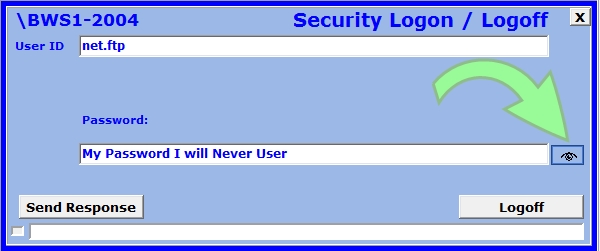
Logon Notes
The MOMI server imposes the following to a logon:
If Client Access is enabled, a logon may be denied by MOMI after a successful logon to the NonStop System. The following messages may be returned by Client Access:
Client Access DB - User Record Not Found
Client Access DB - User Not Allowed to Logon To NonStop System
Special Note: The MOMI server creates a "logon server process" locked to the requesting MOMI PC Client. This server performs the logon operation to the system and operates under the User ID specified. It is used to start additional processes under the same User ID which perform any sensitive operation on behalf of the client. The MOMI object file must be secured to allow execute access to all users permitted to logon to MOMI, otherwise a PROCESS_CREATE_ error results. The error does not occur during logon but later during the execution of the first sensitive command. Below is an example of this error condition while attempting to view the contents of a Spooler Job: