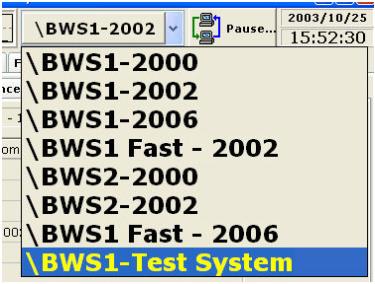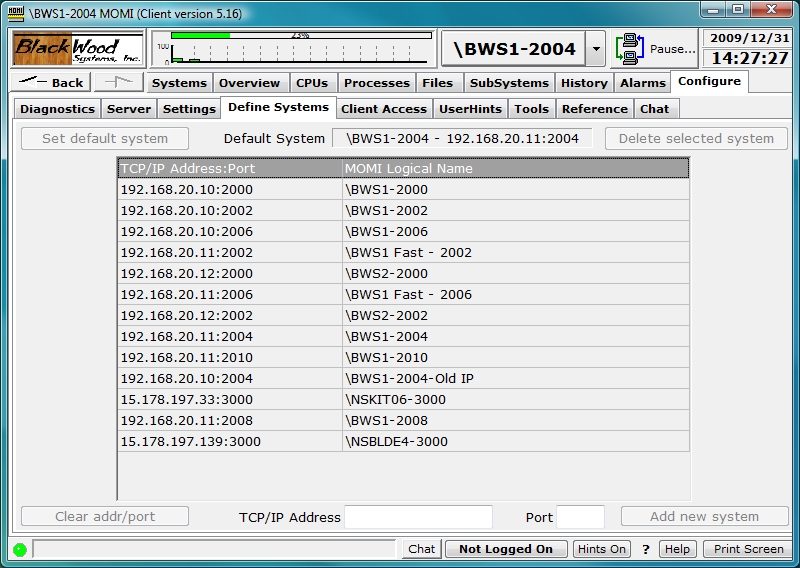
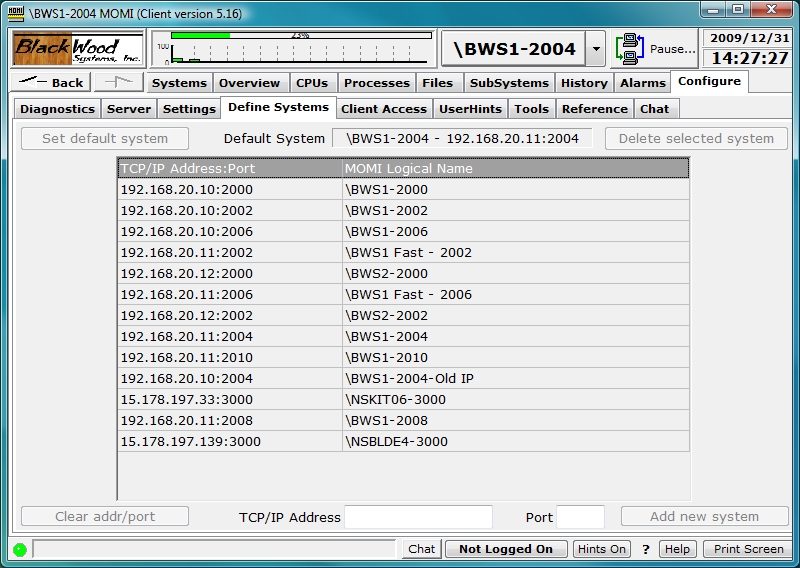
The Define Systems screen provides for the configuration and display of the MOMI servers available to the client. An entry, or connection, is composed of the TCP/IP address (or DNS name) and port of a 'listening' MOMI server. The MOMI server is configure to 'listen' for client connections using the CONFMOMI keyword TCPIP-LISTEN.
Existing entries may be deleted by clicking on it (highlights the line) and pressing Delete selected system. The System currently in use by the client may not be deleted. The default entry, or entry automatically connected at client start up, is configured by clicking on an entry and pressing Set default system.
The first time a client is started automatically displays this screen. The User enters the TCP/IP address (or DNS name) and port, then presses the 'Add new system...' button. The Client will then attempt communication with MOMI on that System.
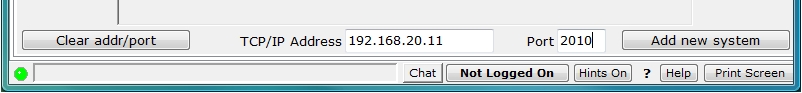
A "connecting" is displaying during the communications setup.
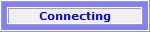
If communication is successful, a pop-up window displays to allow entry of descriptive text for this connection (Test System was added to the NonStop System name automatically filled in). Press Save to confirm and keep the entry.
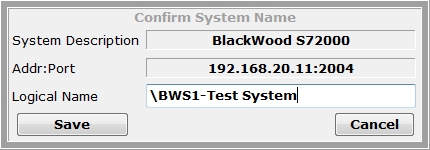
If communications was unsuccessful, an error is displayed a pop-up window displays what address was used (if a DNS name was specified). See Network Information / Troubleshooting for additional information.
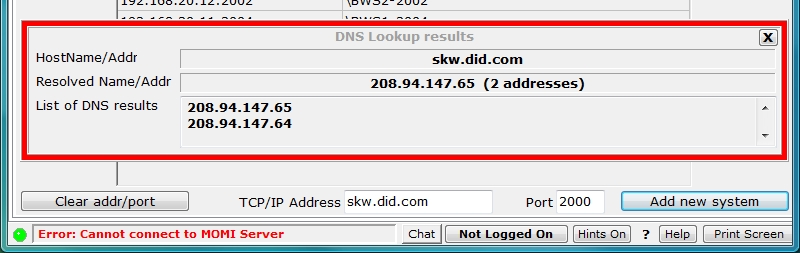
The first system defined causes the Client to connect to that entry and display data. Subsequent entries are made available on the drop down list at the top right of the screen.