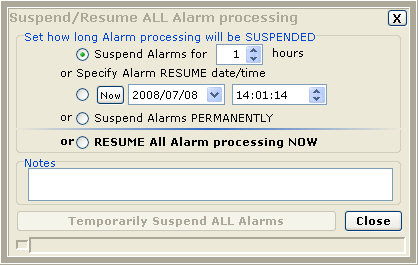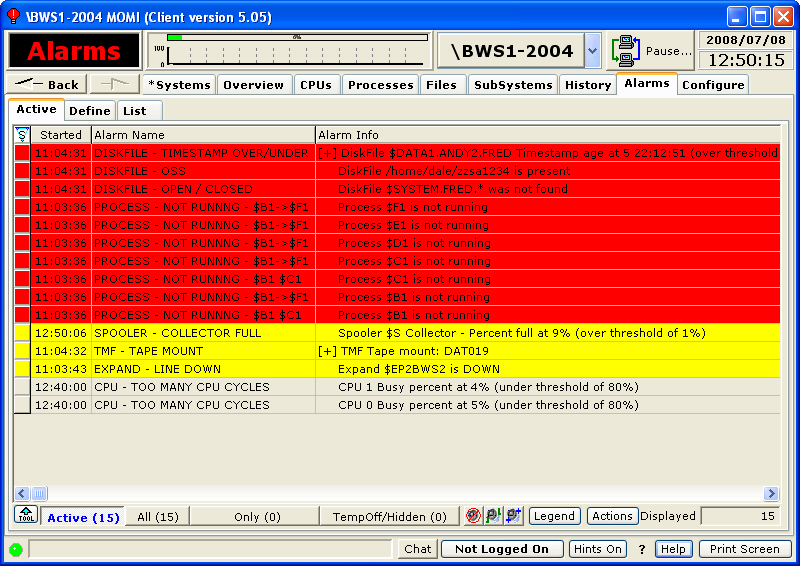
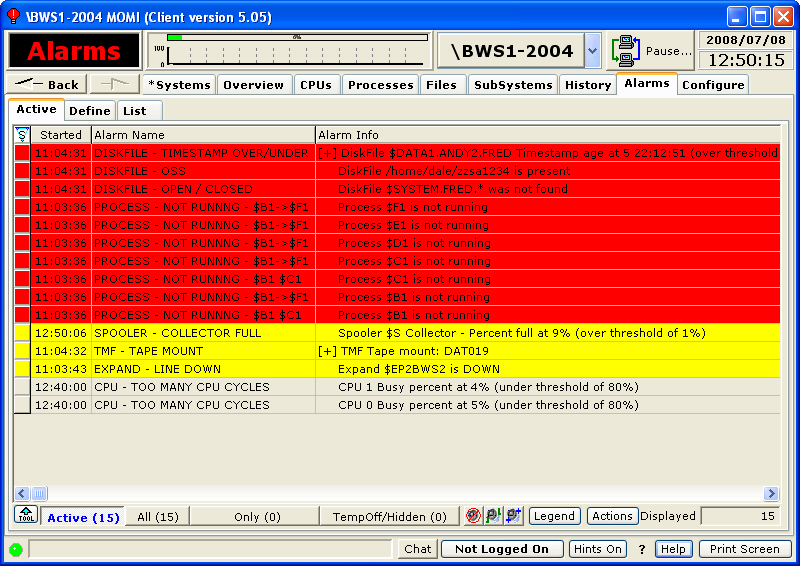
The Alarms / Active screen presents a list of alarms currently triggered or have met the required threshold criteria.
Alarms are initially defined on the Define / Alarm screen. If the defined threshold is reached, and an on-screen action is requested, the alarm appears on this screen.
The buttons Active, All, Only and TempOff/Hidden control the information displayed in the main portion of the screen. The Active button displays only alarms that are triggered or have met their criteria. The All button displays every active alarm. The Only button displays a particular selected type of alarm after right-clicking over the button and choosing an alarm type.
 These image buttons control sounds associated with alarms. In order from left to right, they stop current sounds, replay last sound and replay all sounds.
These image buttons control sounds associated with alarms. In order from left to right, they stop current sounds, replay last sound and replay all sounds.
The Legend button displays a description of the colors used on screen. The primary alarm colors used are normal, yellow, red and purple (or really red) in order of least to greatest concern. Purple alarms are reserved for internal MOMI use to alert the user that an alarm configuration error was detected.
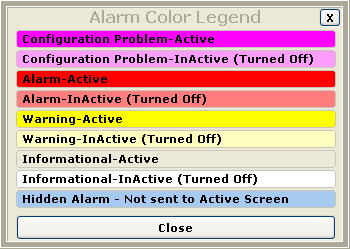
Right-clicking over the Alarm Info provides a jump, if one is available, to a MOMI screen that applies to the Alarm. In the image below, jump for a Spooler Collector percent full is to the screen Subsystems / Spool / Collector.
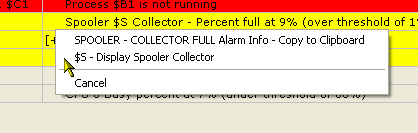
Right-clicking over the Alarm Name to display a list of options.
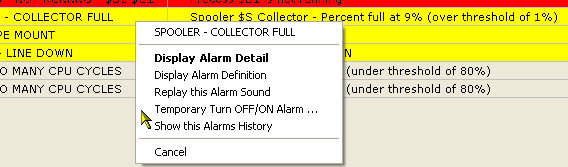
Jumping to the Alarm Definition screen allows the user to quickly access the threshold for an alarm.
Jumping to Show this Alarms History (i.e. LogFile) screen displays creates a temporary filter on this screen to show only the items associated with the selected alarm. LogFile records are only generated if the action is configured to do so.
Temporary Turn OFF/ON Alarm allows a secured user the ability remove an active alarm from the screen. This feature provides an ability to remove an alarm when it cannot be resolved for a period of time.
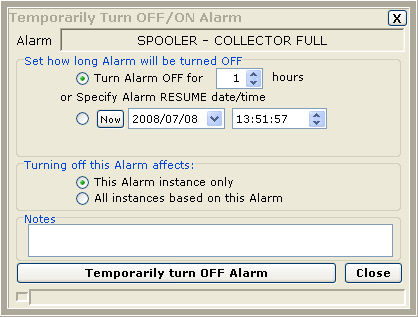
By default the screen display only active alarms. Temporarily turned off alarms or otherwise hidden alarms may also be displayed along with all alarms. The screen below displays Temporarily turned off alarms.
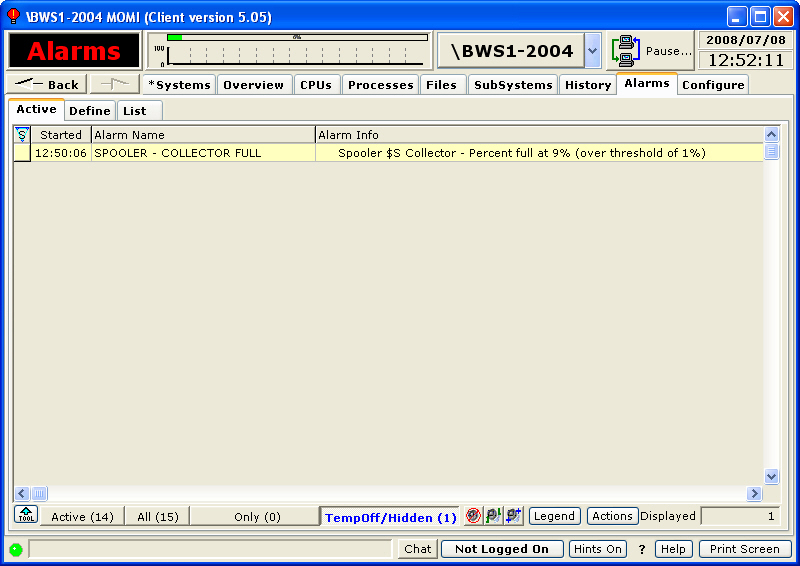
Pressing the Actions button allows a secured user the ability suspend or resume all alarm processing. Any active alarm is removed if processing is suspended. This feature is used, for example, to prevent alarm processing during a maintenance window. This function may be used in conjunction with the CONFMOMI keyword ALARM-SUSPEND-DELAY that suspends alarm processing at the startup of MOMI.