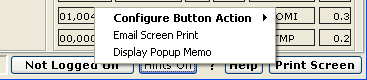
To report a problem, ask a question or provide other feed-back you can either use MOMI's built-in problem reporting software or send an email to:
MOMI's built-in problem reporting software captures the current PC MOMI Client screen image, constructs and send a message directly to BlackWood. Additionally, a Diagnostic Text File that contains a great deal of PC, MOMI PC Client and Tandem server configuration information is automatically generated and attached. The Diagnostic Text File is in plain ASCII text and helps us understand your environment and resolve the issue (also saves us from asking lots of basic questions such as what software releases are being used, how many processors, what type of PC O/S, etc). Screen Prints are in JPG format.
On the screen to capture, right-click on the Print Screen located in the lower right-hand corner of the window (it is labeled Clipboard if a printer is not available). .
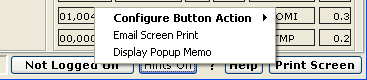
The Email Screen Print displays the window below and captures the current PC MOMI Client screen. Additional screens may also be attached by again selecting the screen in the MOMI PC Client and then selecting Email Screen Print (up to 10 screens may be attached in one message). Fill in the From with your email address and optionally add CC email addresses. In the body of the message type in any descriptive information concerning the problem or question (please try to give us enough detail so we may reproduce the problem or understand the question in your environment). Push Send Email to transmit the data which is sent directly to BlackWood and does not require any email server nor configuration on the part of the user.
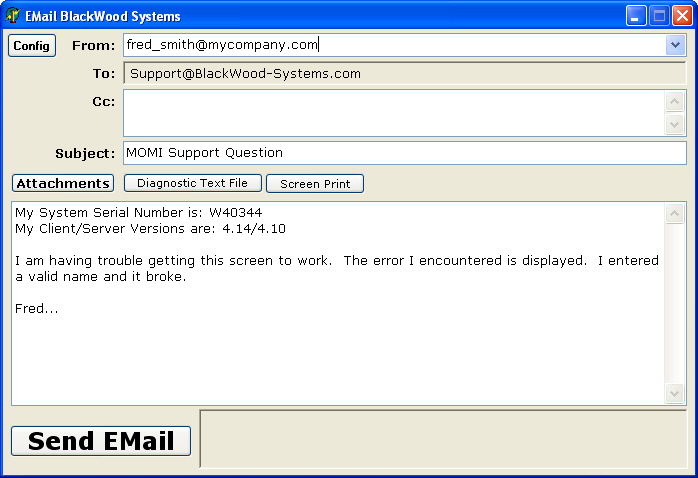
MOMI's problem reporting software uses the DNS addresses of momi-mail.blackwood-systems.com (backup is momi-mail-b.blackwood-systems.com) over port 80. If access is blocked, pressing the Config button brings up a window to manually configure a local SMTP server (any selection other than the BlackWood Systems Server will use the standard method of communication over port 25).
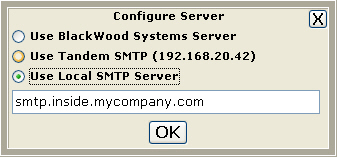
In the event a MOMI program abends on the Nonstop Server, please transfer in BINARY the ZZSAnnnn file(s) to our FTP site and send us an email with any information you may have surrounding the occurrence.
Our FTP site is accessed with the following information:
ftp address: ftp.blackwood-systems.com
user name: momisave
password: momisave (both are the same)
The logon will take you to a special area on our FTP site where this User ID has access to place (i.e. write) files. Note the user name and password must be in lower case. Please send us an email if you have any trouble accessing the FTP site.
If sending a SAVEABEND via email, the file must be packed (either using PAK on the Nonstop Server or ZIP on the PC) then attach the compressed file.
Sending a SAVEABEND file directly attached to an EMAIL does not work. The attached file is unusable.